Web profile / MyPages

A web profile can be created online by the customer, either in the last step of the buying process or via direct link. They can either create an account specifically for the theatre, or they can use their Google / Facebook / X sign in credentials.
Orders

Under the Orders tab, the customer can see all of their orders for future and past events. The View Receipt button will redirect to the online order overview where the customer can (depending on the configuration) add products, review receipts, change date/seats along with downloading tickets and vouchers.
Reservations

Reservations can be shown in the online account of a customer, this is where they can pay for the tickets or (if allowed) still make changes to the reservation before paying. Reservation settings are configured in Box Office, read more about the settings here.
Memberships
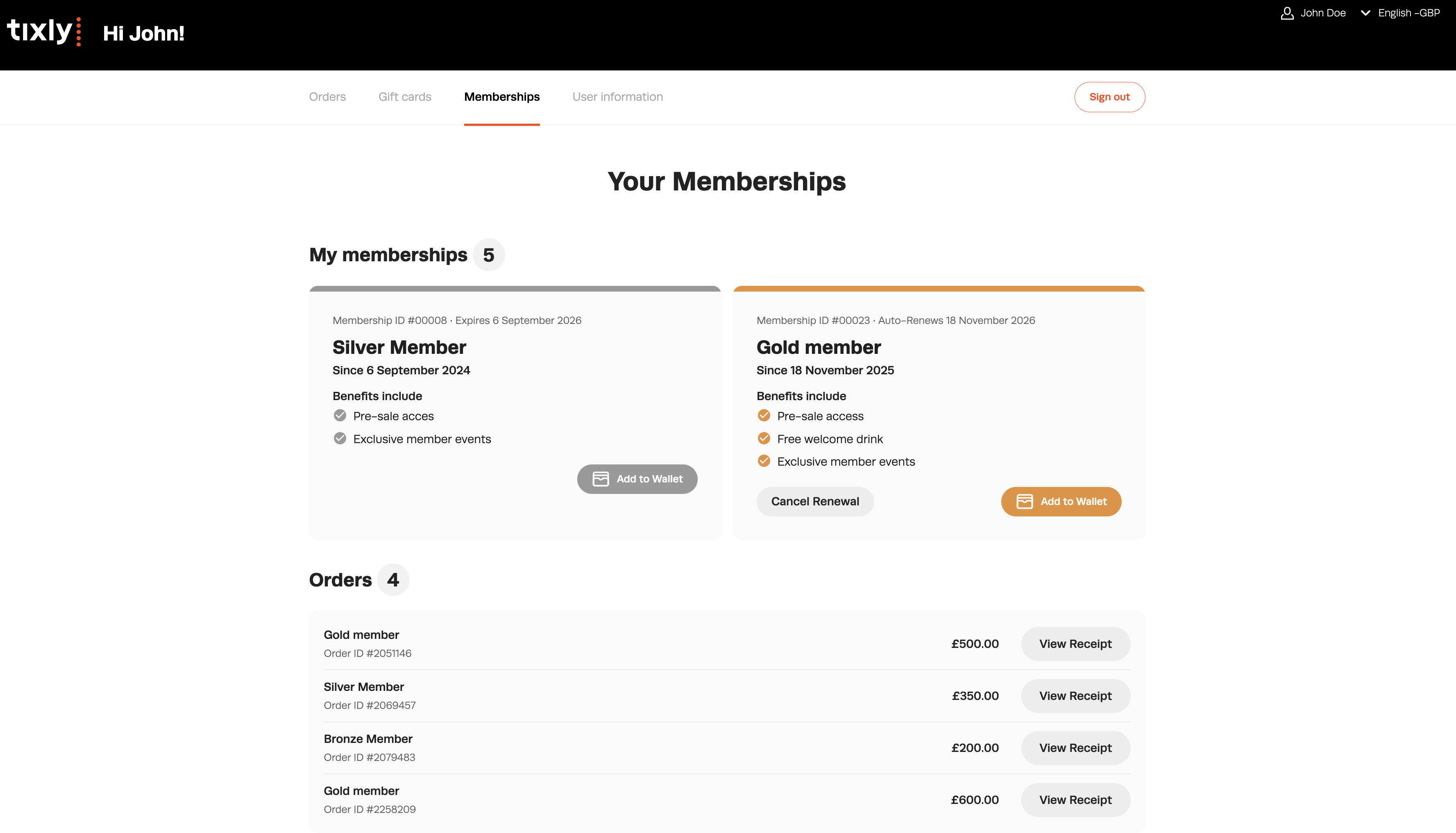
Under the memberships tab all the active memberships are shown. Each membership card shows when the membership expires and if there is an automatic renewal. On membership level it can be configured that customers can cancel their renewal themselves in their online account. The orders connected to the memberships are shown at the bottom and by clicking on View Receipt the online order overview opens up.
Gift cards

The Gift cards tab shows all active gift cards and the expiry date of the gift card. It also shows the remaining amount, and the number and pin which are needed to claim the gift card in the online flow.
Renewals

Under the renewals tab all subscription renewals are shown. From here the customer can pay for the subscription, make any changes and release the reservation.
Offers

If the customer has access to special offers, they will be present under the Offers tab. Read more about this in the special offer article.
User information

Under the User information tab the customer can edit their customer information, change their password and (un)subscribe to newsletters.
A permission is only visible in my pages if it's connected to at least 1 future event and if the event it's connected to belongs to the same organisation as the permission itself.
Connection to customer card

A web user is automatically connected to a new customer card in Box Office when a web user is created by a customer at the time of ticket purchase. The globe icon in the top left corner indicates there is a web user connected to the customer card. If there is already one existing customer card with the same email address the system will send an email to connect the two customers. If the customer already has multiple customer cards in Box Office and creates a new web profile, it will not automatically connect to the existing Box Office customer cards. Box Office users can, however, connect a customer card to a web user via the Connect (other) web user button.
Was this article helpful?
That’s Great!
Thank you for your feedback
Sorry! We couldn't be helpful
Thank you for your feedback
Feedback sent
We appreciate your effort and will try to fix the article




